Business Directory Support
Whether you’re just getting started or need help with a specific issue, you’ve come to the right place.
Below, you’ll find answers to frequently asked questions and a contact form to reach our team directly.
New here? Be sure to visit our Welcome Page.
Didn’t Receive Your Confirmation Email?
If you registered but haven’t received your confirmation email, don’t worry — it happens!
Return to the Login Page and enter your email to receive a new one.
Helpful Tips:
Check your Spam or Promotions folder.
Wait a minute or two—some inboxes can be slow.
Curious About Premium Listings?
Unlock the full potential of your business with Premium Listings! Explore the full range of features—unlimited photos/videos, highlighted special offers, detailed hours & payment options, and priority visibility—to stand out in your community. See how Premium Listings can elevate your business today →
FAQs
How long does approval take?
Most claims and new listings are reviewed within 1-5 business days. We’ll notify you by email once completed.
Do I need to pay to claim a listing?
No. Claiming a listing does not require you to subscribe to a premium plan. While premium plans offer increased benefits, you can still update basic fields without paying for premium.
What if I don't see the 'Claim Listing' button?
It may already be claimed or need an update. Please use the form below to contact support.
I already have an account with the World Journal Newspaper but I can't seem to be able to log in to the Business Directory.
This Business Directory is a separate site with its own user accounts.
You will need to register for a Business Directory account to post your business listing.
If you have already registered for a Business Directory account and you forgot your password, you can use the Forgot Password option on the Log In page.
How to I upgrade to a premium listing?
To upgrade your listing, please follow these steps:
- Login or Register for an account on our Business Directory (Please note this is separate from your news reader account.)
- Claim your existing listing once you’ve logged in. Our team will review and approve your claim within 4 business days.
- Once your claim is approved, you’ll be able to upgrade to Premium by editing your listing.
The option to choose between free, premium (billed monthly) or premium (billed annually) is at the top of the edit form.
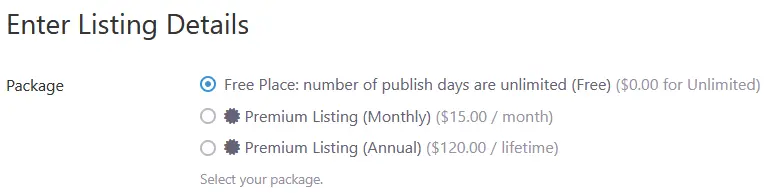
Choosing a premium option will unlock the ability to add photos, update your hours, and share information about special offers. (It may take a moment for the form to refresh).
- Once you Submit Changes you will be taken to a billing screen. Once a payment is successfully processed the premium fields will appear on your listing in the directory.
Learn more about the benefits of Premium Listings.
How do I downgrade from premium to a free listing?
Log in to your account. You should see your listing on your Dashboard. Click the option to “Edit” when viewing it in the directory.
While editing your listing you can choose the free plan option.
Upon submission your listing will be downgraded to free status. You will not receive a refund for the remaining duration of your premium plan. Because of this, we advise changing to a free plan within a day or two of your plan’s expiration date.
Still Need Help?
Can’t find an answer to your question or having trouble with the site? We’re here to help. Just fill out the form below and a member of our team will get back to you as soon as possible.

